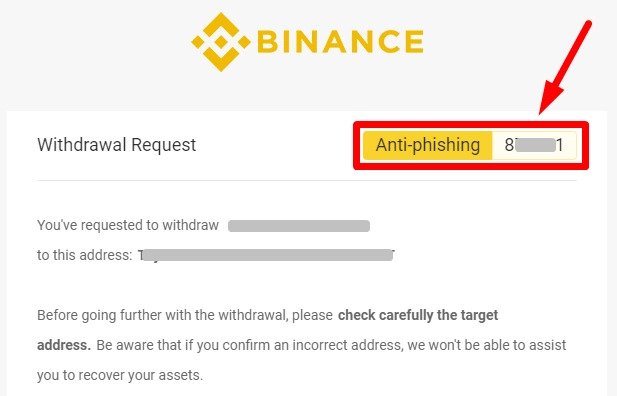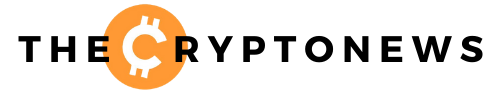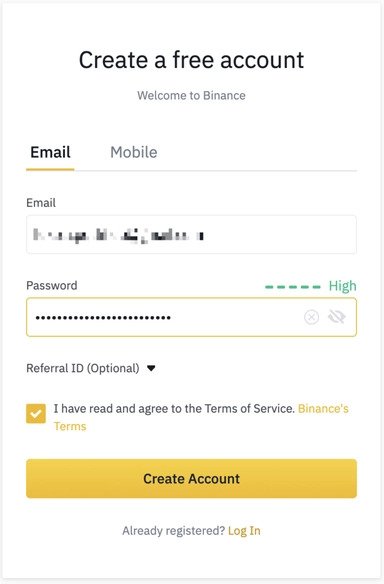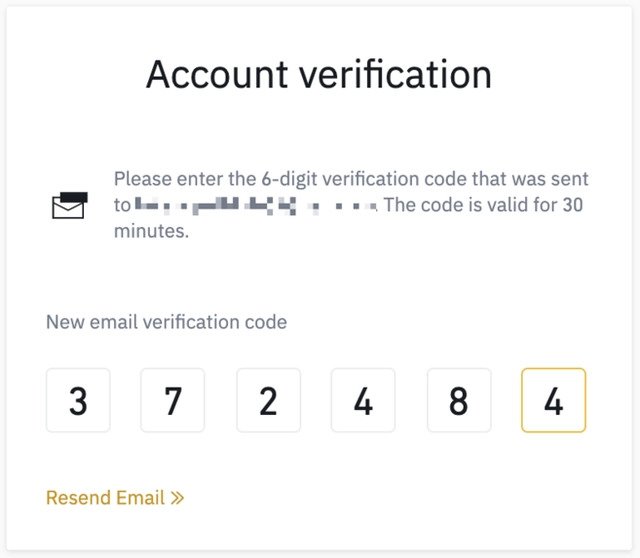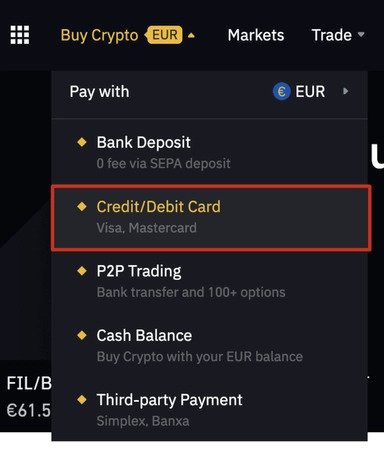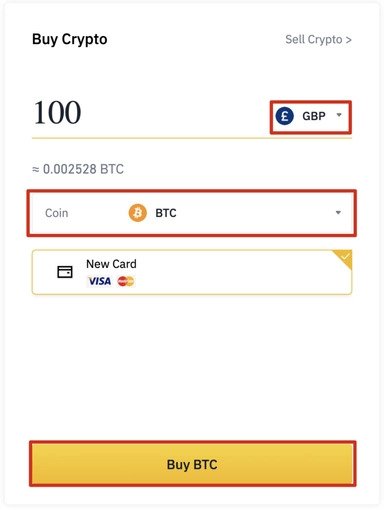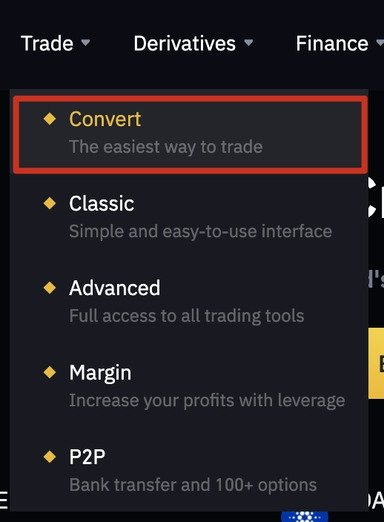Introduction
How to create a Binance account
How to buy crypto on Binance
You’ve got a few options to choose from when purchasing crypto:
Purchasing crypto with a credit/debit card
If you are still on the Binance welcome screen, select [Buy crypto with your credit card]. Otherwise, hover over [Buy Crypto] and select [Credit/Debit Card] from the Binance homepage.
Select the currency you will be paying with and the coin you wish to purchase. In our example, we’ve gone for £100 of bitcoin (BTC). Press the [Buy] button to proceed with inputting your card details.
Once the process is complete, your purchased crypto will be credited to your [Fiat and Spot] wallet. Usually, opening an account and getting to this stage can be done within 10 minutes.
How to trade crypto on Binance
At some point, you will likely want to start trading cryptocurrencies. If you’re not used to a traditional trading interface, we recommend using the Convert feature. You can access this by hovering over [Trade] and selecting [Convert] from the Binance homepage.
With the Convert tool, you can pick the cryptocurrency pair you wish to trade using a simple interface. Fiat currencies are also available if you want to cash out or buy crypto with fiat.
Select the coin you are exchanging in the top field and input the amount. Use the bottom field to select your desired cryptocurrency or fiat currency. In our example, we will trade BNB for BTC. After confirming your selection, the trade will take place at the market price. Trading fees are also applicable and taken automatically.
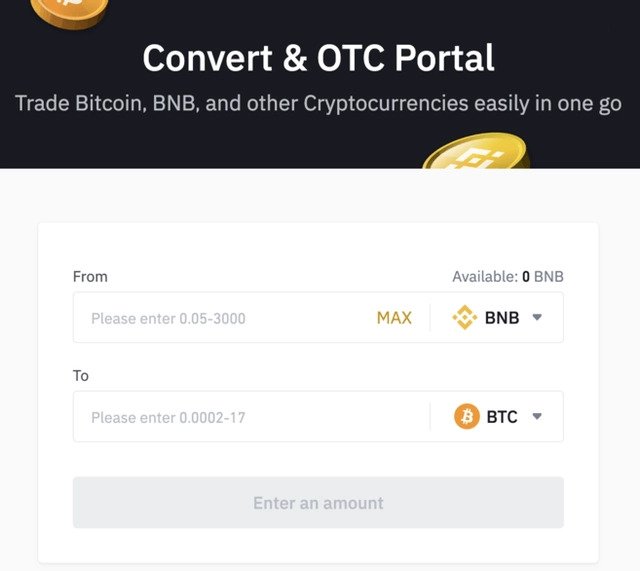
Next on the list for any Binance beginner is to think about improving the security of their account. After going through the effort of trading some crypto, it should be your top priority to make sure it’s safe.
How to secure your Binance account
Improving the security of your account is vital in the crypto world. Using a strong password and our in-built security features will help keep your funds safe. Make sure to start with the following security steps.
Use a strong password and change it regularly
This one is self-explanatory, but you would be choked with the number of people that still use passwords that are simple and easy to remember. Your password should always contain uppercase and lowercase characters mixed with symbols and letters. And of course, make sure you keep it safe and do not share it with anyone.
Enable Two-Factor Authentication (2FA)
We strongly recommend you set your account up with Two-factor Authentication (2FA). This creates an extra layer of security, meaning that even if hackers compromise your password, they would need access to your physical 2FA device to log in.
Enable the Binance Anti-Phishing Code
When you add an anti-phishing code to your Binance account, every email you get from Binance will have this code displayed at the top. This way, you can be sure that the message you are receiving is actually from Binance and not from a fake email address. In other words, it helps you prevent phishing attacks.